How To Pair Bose A20 With Your Phone
- My Pilot Shop

- Jun 23, 2020
- 2 min read
Follow these 3 simple steps on how to connect your Bose A20 bluetooth headsets to your phone and how to pair different devices after pairing your first one.
1. First of all press the Power Button to turn on your headsets.
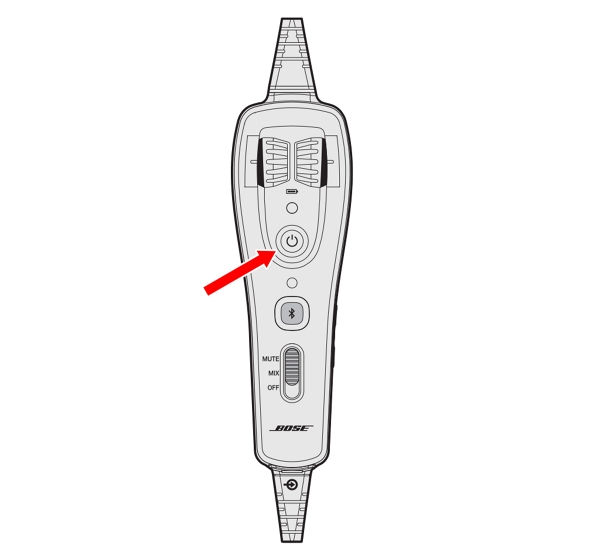
2. After you have turned on your headsets make sure that Secondary Audio Mode is either on the "MIX" or "MUT" mode not in the "OFF" position. The power indicator will glow green or yellow, it will depending on the charge level of the battery. If the light is red, then your battery is low and will need replacing. The bluetooth indicator will flashe purple to indicate the your headsets are in pairing mode.
Note: the first time you turn on your headsets, it will automatically go into pairing mode and the bluetooth indicator will flash purple but this will only happen the first time you turn on your headsets.

3. Next locate the bluetooth menu on your phone, make sure the bluetooth feature on your phone is on and select Bose A20 from the bluetooth device list. The bluetooth indicator will flash blue while the two devices are pairing, there will be a tone to indicate a successful connection! Note: after five minutes of inactivity, the headset will automatically exit pairing mode and the bluetooth indicator will turn off. To turn the bluetooth feature back on just press the bluetooth function button and you're back in business.

Pairing Another Device
Your headsets can pair with up to eight devices, to pair more devices follow these steps;
1. Press and hold the bluetooth function button for about a second to put the headset into pairing mode. The bluetooth indicator will flash purple.
2. Locate the bluetooth menu on your device, make sure the bluetooth feature is on and
select Bose A20 from the bluetooth device list. The bluetooth indicator will flash blue while the devices are pairing and you are good to go!
Comments